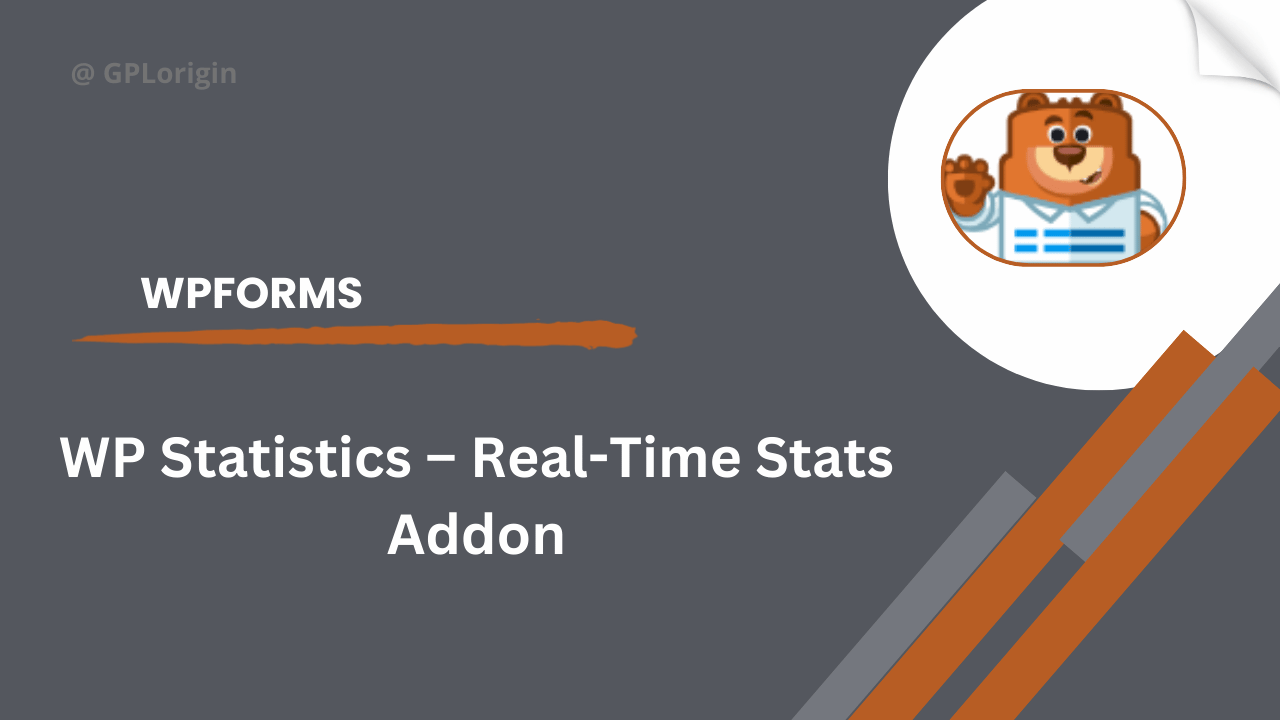Today we have downloaded and shared the Skype Chat Pro WordPress Plugin Free with you guys. The files I have given you are neither cracked nor nulled, they are just 100% GPL and you guys can use these files on many websites..
The Skype Chat WordPress Plugin enables seamless integration of Skype’s chat functionality directly into your WordPress website, allowing visitors to initiate real-time conversations with you or your support team with just a click.
This plugin enhances user engagement by embedding a Skype chat button or widget on your site, making it easy for users to connect via Skype without leaving the webpage. It supports customization options, such as choosing the button’s appearance and placement, ensuring it fits seamlessly with your site’s design. Ideal for businesses seeking to improve customer interaction and support, this plugin facilitates efficient and direct communication.
Features Of Skype Chat Pro WordPress Plugin
- Single support – This option will allow you to add a bubble with a single Skype ID for receiving message in the single Skype ID.
- Multiple agents support – This option will allow you to add unlimited Skype Id’s with chat agents. So visitors can choose the option which they want to message.
- Different call to action buttons – We provide a set of buttons to use anywhere on your website and all functionalities also can be set with each button.
- Availablity time – You will have available time for a single agent/number, multi-agents/numbers, and for the buttons.
- Set timezone – You will able to set your timezone so your time will work based on your time otherwise it will work from the user’s computer’s time.
- Let your audience know you’re offline – Based on your available time it will show you offline when you are not available
- Floating bubble animations – We have lots of animations to show the button UI awesomely.
- Device specific view – The plugin has an easy option for showing the plugin only for desktops, only for mobile, and only for tablets.
- Free support & one-time purchase – You can ask any question before or after buying the plugin and you will get a lifetime update of this plugin with a one-time purchase.
- Easy to customize – The plugin is include a proper documentation. The main file only has some js, CSS, and HTML code. So you will able to customize it easily. If it looks complex, never hesitate to ask us to install it free of cost.
- Well documentation – We tried to make the documentation as clear as possible. We hope you will able to manage it without any coding experience.
Changelog Of Skype Chat Pro WordPress Plugin
- – Added show hide for specific device options
- – Fixed Some CSS issue
Complete Installation Guide Of Skype Chat Pro WordPress Plugin
- Navigate to Plugins: In the left-hand sidebar, click on “Plugins” and then “Add New”.
- Upload the Plugin: Click the “Upload Plugin” button at the top of the page.
- Choose the File: Click “Choose File” and select the
skype-chat-pro.zipfile you downloaded earlier. - Install Now: Click the “Install Now” button. WordPress will upload and install the plugin for you.
- Activate the Plugin: Once the installation is complete, you’ll see an option to activate the plugin. Click “Activate Plugin” to enable Skype Chat Pro on your site.
Demo Of Skype Chat Pro WordPress Plugin
https://codecanyon.net/item/skype-chat-support-pro-wordpress-plugin/42971023
Skype Chat Pro WordPress Plugin Free Download
I have provided this file only with a GPL license so that you can use it on your website and your client’s website without any problem this given file is neither cracked nor nulled, this is a GPL file, and this file is provided only by GPL providers and they have provided this file for downloading. Copy the Uploadcave or Mediafire link open it in a new tab and download Skype Chat Pro WordPress Plugin GPL file for free.
How To Download Files On Voneads
Below are the file download links. The first one is from Uploadcave, and the second one is from Mediafire. Watch How to download files from the “Voneads” video before downloading any files
https://voneofmods.in/?go=2ea09d8e
https://voneofmods.in/?go=9861eb0e