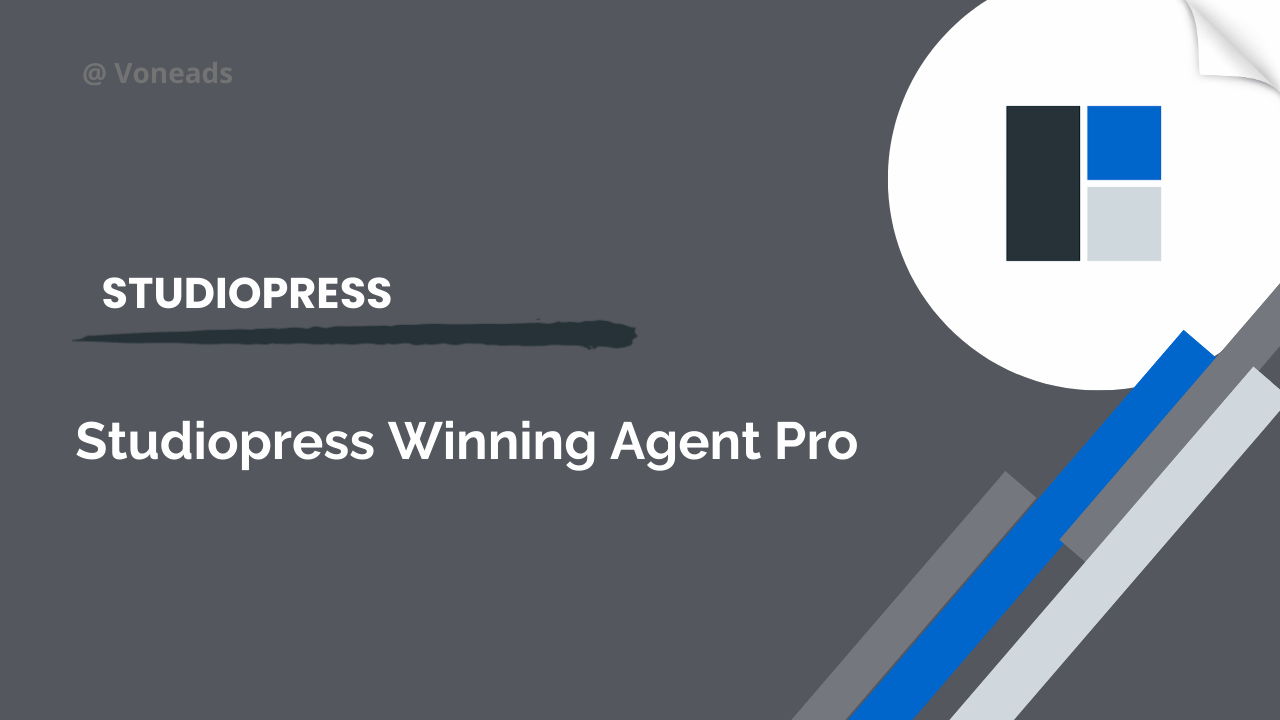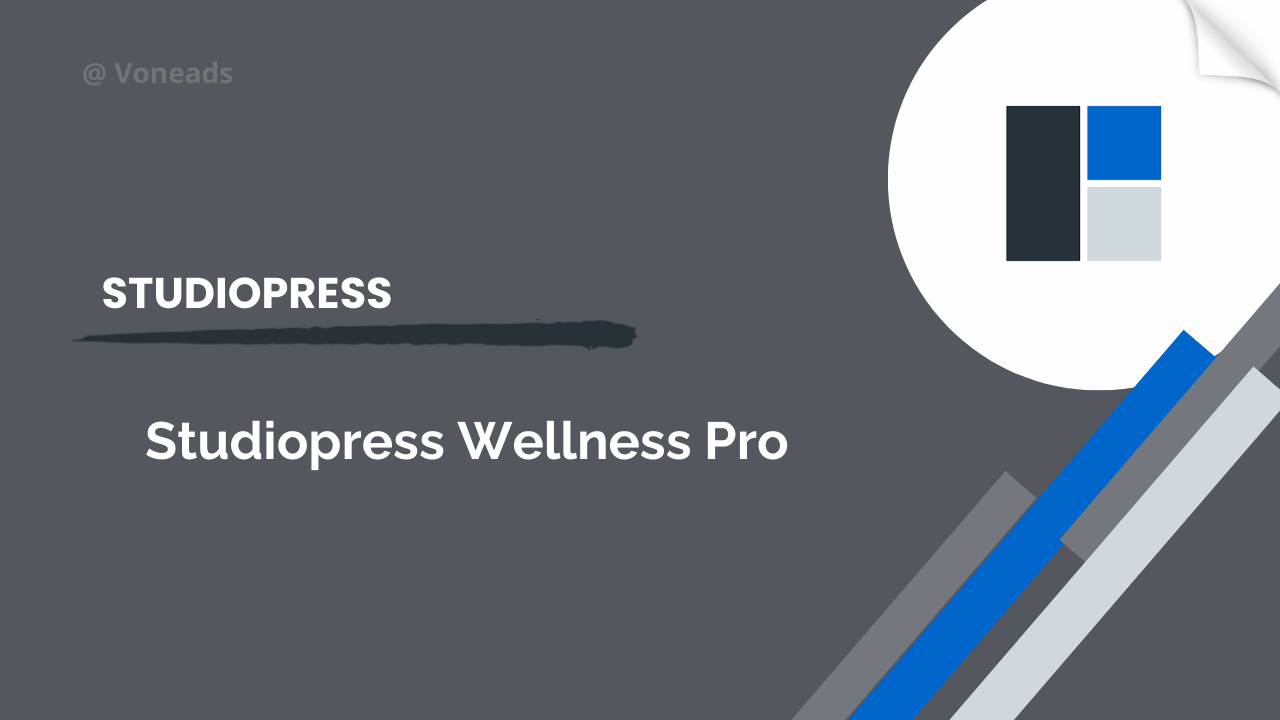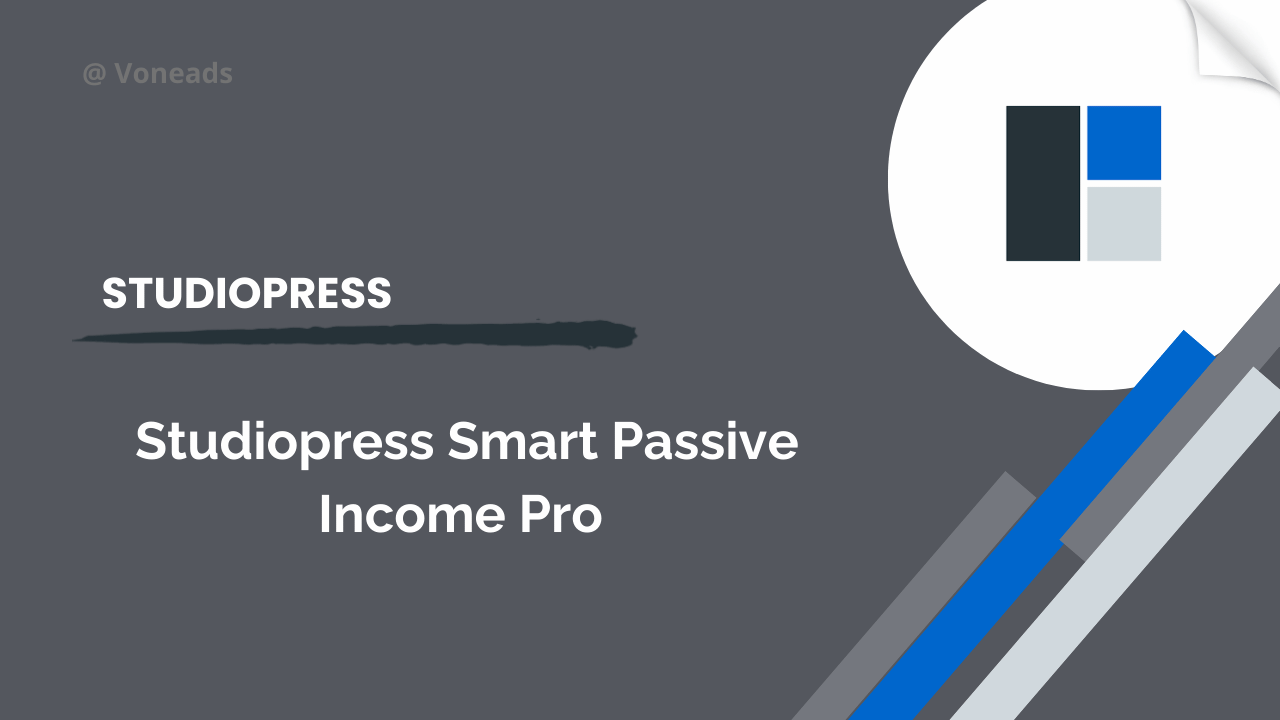In an era where website security is paramount, securing your WordPress site against brute force attacks is a top priority. Loginizer Security Pro is an advanced, robust plugin designed specifically for WordPress users seeking to fortify their websites from unauthorized access and login attempts. Used by over a million websites, Loginizer Pro offers a flexible, all-in-one solution with features that range from simple IP blocking to advanced, multi-layered security controls. Let’s dive into what makes Loginizer Pro a reliable choice for WordPress security.
What is Loginizer Security Pro?
Loginizer Security Pro is a WordPress plugin aimed at protecting your website from brute force attacks. It blocks IP addresses after a set number of failed login attempts, restricting repeated unauthorized access attempts. In addition to IP blocking, Loginizer Pro enhances security by enabling users to blacklist and whitelist IP addresses, providing comprehensive control over who can and cannot access your site.
Quick Details of Loginizer Pro:
- Plugin Name: Loginizer Security Pro
- Type: WordPress Security Plugin
- Current Version: 1.9.3
- File Type: ZIP (Installable Archive)
- Updated: 1 week ago
- License: LGPLv2.1 for secure usage
Core Features of Loginizer Pro
Loginizer Pro offers a combination of free and pro features to meet varying security needs.
Free Features
- Brute Force Protection: Customize lockout durations and block IPs after a maximum number of failed login attempts.
- Failed Login Logs: Track login attempts, allowing you to monitor suspicious activity.
- IP Whitelisting and Blacklisting: Control access by creating lists of approved or blocked IP addresses.
- Custom Error Messages: Customize the messages shown after a failed login attempt.
- File Permission Checks: Ensure important files and folders have appropriate permissions for added security.
Pro Features
- MD5 Checksum Verification: Verify WordPress core files to identify unauthorized modifications.
- Passwordless Login: Access your account without a password, via email, offering convenience and added security.
- Two-Factor Authentication (2FA): Choose email or app-based 2FA for an additional login layer.
- Google reCAPTCHA Integration: Defend against bots on login, comment, and registration forms.
- Custom Login URL: Rename login and WP-Admin URLs to protect against automated attacks.
- Disable XML-RPC: Option to disable or rename XML-RPC, a common entry point for hackers.
- Auto Blacklist Common Usernames and Domains: Prevent spam and common username attacks.
- Admin Username Customization: Change the admin username for enhanced security.
- Automatic IP Blacklisting: Automatically blacklist IPs after repeated failed login attempts with specific usernames.
- Pingback Disabling: Reduce the risk of DDoS attacks by disabling pingbacks.
General Features
- Progressive Lockout Durations: Set extended lockout periods after multiple lockouts, protecting your site even more effectively.
- Admin Notifications: Receive alerts after maximum lockouts, keeping you informed of suspicious activity.
- IP Range Management: Create, manage, and delete IP ranges to control site access with ease.
- Detailed Login Logs: Keep thorough logs of failed attempts to track potential security threats.
Latest Updates in Loginizer Pro
The latest version, Loginizer Security Pro, includes essential security and compatibility updates:
- Security Update: Fixed a security issue reported by Wesley (wcraft) of Wordfence, enhancing the overall protection level.
- Compatibility: Improved compatibility with the Softaculous plugin, ensuring seamless integration for users who manage installations via Softaculous.
For a full list of features, you can check out Loginizer’s official sales page and live demo.
Check out this also: Shopkeeper WordPress Theme Free Download.
How Does Loginizer Pro Improve Your WordPress Security?
Loginizer Pro employs an advanced approach to tackle modern-day threats. By layering IP blocking, reCAPTCHA, passwordless login, and challenge questions, it creates an impenetrable security net. The option to customize login URLs and disable features like XML-RPC minimizes vulnerabilities that attackers commonly exploit. In addition, features like MD5 checksums and file permission checks help maintain the integrity of core WordPress files, preventing unauthorized modifications.
Why Choose Loginizer Security Pro?
Security plugins are essential for WordPress sites, but not all plugins offer the depth of protection that Loginizer Pro does. Its multi-layered security approach, comprehensive IP management tools, and convenient features like 2FA and passwordless login make it an ideal choice for website owners. With both free and premium options, Loginizer Pro ensures flexibility for any budget, and its extensive support community and documentation make it easy to install, configure, and maintain.
Free Download Loginizer Security Pro Plugin
Free Download – Copy the URL below and paste it into a web browser like Edge or Chrome. Follow the instructions to get the file download link.
Free Download Link - http://fuzeurl.com/nO18GFree Download Link - http://fuzeurl.com/8ia8CgFinal Thoughts
When it comes to securing your WordPress site, taking proactive measures is crucial. Loginizer Security Pro provides a well-rounded, reliable solution with easy-to-implement features, making it one of the top choices for WordPress security. By using Loginizer, you’re not just blocking unwanted logins but building a defense against a broad spectrum of cyber threats.
For a secure WordPress site, consider downloading the latest version of A Loginizer Security Pro and fortify your online presence today!